TaxCalc Blog
News and events from TaxCalc
10 common mistakes people make when filing a Self Assessment tax return (and how to avoid them!)
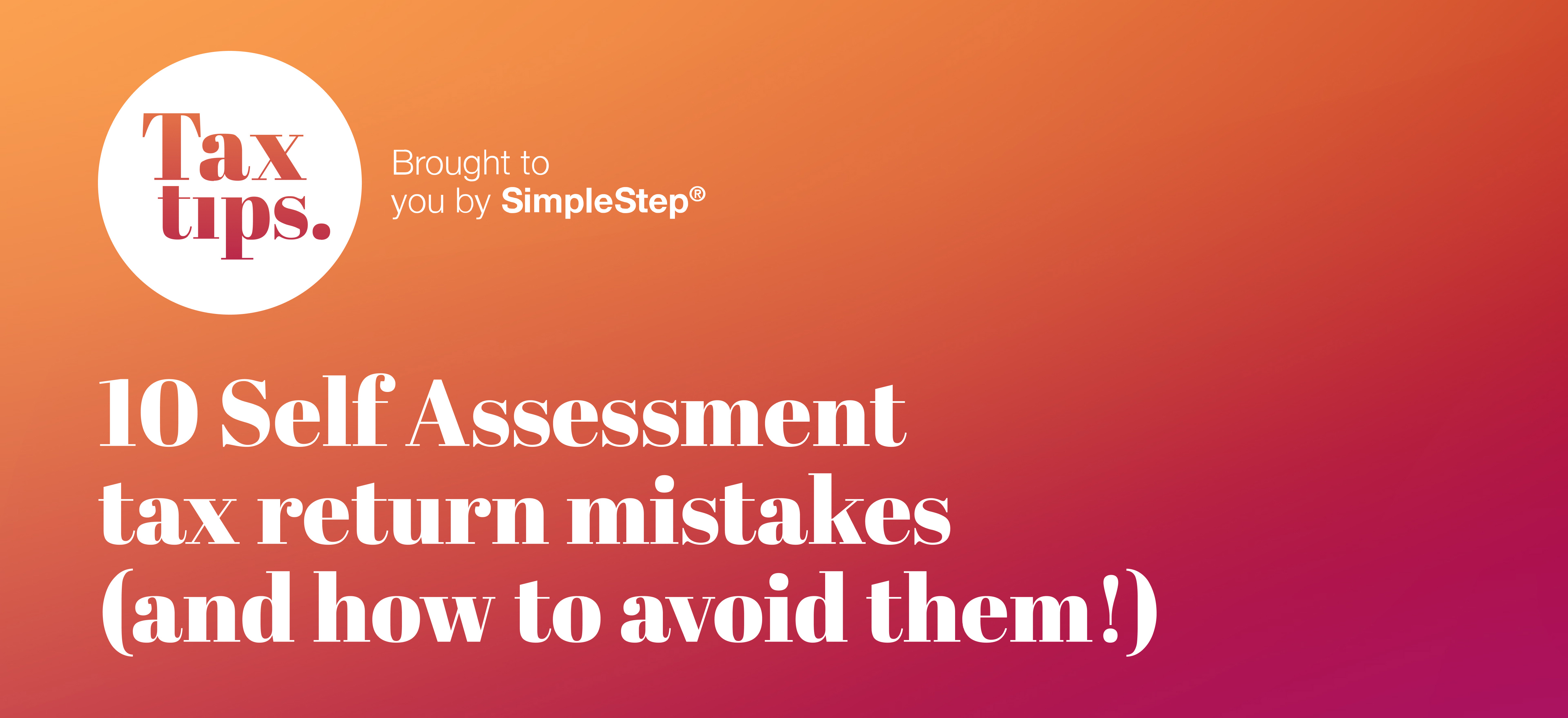
Filing a Self Assessment tax return can be a daunting task, especially if you're doing it on your own. From missing deadlines to making calculation errors, many taxpayers make avoidable mistakes that can lead to fines, penalties, or even investigations. To help you navigate the process smoothly, here are ten of the most common mistakes individuals make when completing their Self Assessment tax return.
1. Missing the deadline
The most common and costly mistake is missing the tax return submission deadline. The deadline for online submission is usually January 31st, following the end of the tax year. If you miss it, you'll face an immediate £100 fine, which increases the longer you delay.
How to avoid it
Set multiple reminders well in advance. Aim to complete your return at least a month before the deadline to account for any unexpected issues.
2. Incorrectly declaring income
Many taxpayers fail to declare all sources of income. This might include rental income, foreign income, or even side gigs. Omitting any income can lead to penalties.
How to avoid it
Keep detailed records of all income sources throughout the year. Review your bank statements and invoices to ensure nothing is missed.
To help with this TaxCalc can fetch taxpayer data from HMRC that they currently have on record, including employment income and tax deducted, benefits in kind, pensions and more.
3. Failing to claim all allowable expenses
Another common mistake is not claiming all the expenses you’re entitled to. For instance, if you’re self-employed, you can claim business-related expenses like travel, office supplies, and professional services. Not claiming these can result in paying more tax than necessary.
How to avoid it
Keep all receipts and maintain a log of business-related expenses. Consult HMRC’s guidelines or a tax adviser to understand what you can claim.
4. Making calculation errors
Manual calculations can lead to errors, whether it's miscalculating your income tax adjustments or VAT deductions. Even small errors can cause big problems later on.
How to avoid it
Use tried and tested software that automatically calculate tax liabilities for you, such as TaxCalc. Double-check all entries before submitting.
5. Entering incorrect personal details
Incorrect personal details, such as your National Insurance number or address, can lead to delays in processing your return or even rejection by HMRC.
How to avoid it
Take time to double-check all personal information before submitting your return. Ensure that it matches what is on record with HMRC.
6. Not reporting capital gains
If you’ve sold shares, property, or other assets during the tax year, you may need to report capital gains. Failing to do so is a common mistake.
How to avoid it
Review your investment activities during the tax year and calculate any capital gains. If you're unsure, seek advice from a tax adviser.
7. Ignoring pension contributions
Contributions to pension schemes can affect your tax liability, but many taxpayers overlook reporting these correctly, missing out on potential tax relief.
How to avoid it
Include all pension contributions in your tax return, ensuring you claim any available relief. Check with your pension provider for accurate details.
8. Not declaring charitable donations
Donations to charities made under the Gift Aid scheme attract further tax relief for higher and additional rate taxpayers, which can only be reclaimed via the tax return. Conversely, those without a tax liability may have to repay some of the tax relief already passed on to the charity.
How to avoid it
Ensure you only tick the Gift Aid box when making a charitable donation if you are a taxpayer. Keep a record of all Gift Aid donations made during the year and make sure to include them on your tax return.
9. Not keeping proper records
Good record-keeping is essential for accurate Self Assessment. Without proper documentation, you might miss out on claiming deductions or worse, face an investigation.
How to avoid it
Maintain organised records of income, expenses, and other relevant financial documents. Keep these records for at least six years, as required by HMRC.
10. Failing to amend mistakes
Even after submission, you might realise you've made a mistake. Many taxpayers fail to correct these errors, leading to potential fines.
How to avoid it
If you notice a mistake, you can amend your return within 12 months of the original deadline. Regularly review your tax return and correct any errors promptly. If you need to make an amend to your return TaxCalc makes this easy, you can file up to 9 amendments online.
Conclusion
Filing a Self Assessment tax return can be complex, but by being aware of these common mistakes and taking proactive steps to avoid them, you can minimise your risk of errors and penalties. Always consider consulting a tax professional if you're unsure about any aspect of your return. By staying organised and informed, you can ensure a smoother, stress-free tax filing experience.
When it comes to tax, trust TaxCalc every time.
For a simpler way to file your tax, download TaxCalc’s award-winning tax return software today!
Learn more
What If? Planner
Plan for scenarios, adjusting your levels of income and see the effects of decisions being made now on next year's tax bill.
Learn more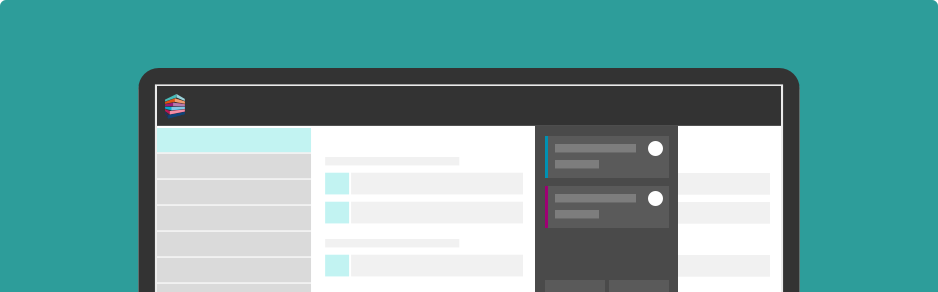

VAT Filer for Business
If you’re ready and required to file VAT returns, TaxCalc’s VAT Filer for Business is a simple, quick and affordable solution.
Learn more



