Communications Centre
From £51 per year
Putting you in control of client communications
Welcome to a more effective way to engage with clients. Access client data and integrate communications seamlessly with your TaxCalc database.
Transform client management and achieve a consistent process of communication within your practice. Communications Centre does it all.
Key benefits
Save time and banish bottlenecks by simplifying your process for requesting records and chasing clients.
Create, send and record all of your outbound email client communications.
Create bespoke and specifically targeted client lists using our powerful data mining tool.
Save hours by sending bulk, personalised, emails to specific customer lists.
Add practice brand & style to your emails using formatting options, images and links.
Enhance staff effectiveness and track all outbound communications from one place.
Standardise client emails and deliver consistency with our ready-built templates. Or customise your own.
Boost your client communication capabilities in readiness for MTD.
Complete your PM set up
Add Communications Centre to your practice management suite and gain greater control over your practice, clients – and profitability.
Buy nowCommunications Centre in action
Find out how Communications Centre can help transform the way you work.
Start a free 14-day trial and see for yourself.
Try everything! See for yourself how easy TaxCalc is to use.
Take a trialNo payment card required
Call us about your practice software needs.
Find out more about what TaxCalc can do for your practice.
Speak to our Sales Team
0345 5190 883
Features
All the features you need to communicate effectively with your customers.
Email clients
Contact clients with ease and remove the administrative burden with simple time saving tools.
- Send emails from a shared mail client or user specific email account.
- Choose your recipients straight from your Client list or a pre-defined mailing list.
- Pre-populate emails using a personalised template or simply generate ad-hoc content.
- Automatically populate emails with client data straight from TaxCalc and preview the resulting content before sending.
- Customise your email content with a choice of Font types, sizes and colour, including text highlighting, using bold, italics and underline, bullet lists and alignment.
- Insert images within the email content or add an image as an attachment.
- Embed a hyperlink in to text or images
- Attach an external document to an ad-hoc email to send to one or multiple clients at the same time.
- On send, individual emails are generated for each recipient and added to Message Activity, giving a clear record of who has received which communications.
- Option available to Send Later should you need to save a draft or schedule for a later date.
- Quickly send an email from the client list, within a client's record or item of work.
Send emails in bulk
Save time re-writing the same email by sending bulk, personalised emails to your specific customer lists.
- Create one email and send to multiple clients at the same time.
- Manually select the clients you wish to send your email to.
- Create precise and granular client mailing lists for repeated use.
- Manually select clients or create a mailing list for specific purposes by applying criteria for our powerful data mining tool to filter e.g. MTD clients.
- Add conditions to data mine for your own custom fields to really customise your list e.g. Industry type.
- The email address for each client is displayed within the recipient’s field.
- Emails are recorded within each client record for visibility across the practice.
Create a list of clients:
- That have a birthday within a specified month
- Enrolled for MTD
- With a usual year end of 5 April, 31 December
- With a Portfolio manager e.g. all of Chris's clients
- With an Industry type of [Painter and Decorator] (using a custom field)
- That use Xero, QuickBooks [other bookkeeping providers]
- And many more
Customise and Standardise
Add a level of efficiency and consistency to all your client communications.
Pre-populate emails
- Tailor emails to each client by pre-populating content with TaxCalc data such as name, UTR, Tax or NIC due, Payment on account, Custom fields and much more.
- Preview the content of an email for each client prior to sending for peace of mind.
- Populate with current or historic Tax Year data
Populate your emails with:
- Client name, address
- Client NI and UTR numbers
- Active tax year
- Total tax, NIC due, Payment on account
- Tax office
- Firm name
- Custom fields and much more
Email templates
- Quickly pre-populate email content with any template.
- When composing an email quickly save as a template for future use.
- Create a catalogue of templates to standardise your practices communications (default email templates also available - see list below).
- Standard Email
- Request for Records
- Request for Record Reminders
- Payment on Account July
- Payment of Self Assessment Tax Bill
- AND Create your own personalised templates
Personalise
Keep that professional touch to your communications with practice branding, house styles and customisable signatures.
- Create default Signatures for any email account, whether a shared account or for each user
- Include attachments, images and embedded links in to any email (or signature)
- Bring some personality to your emails with the following formatting options:
- Font type, size and colour
- Text highlighting
- Bullet lists and alignment
- Insert images, and files
- Embed hyperlinks in to text and images
- Set your practices preferred font type and size by default (within Admin Centre) to bring consistency to your communications
Centralise and Manage Communications
Take control and improve your client management with a shared view of client communications in one central location.
Communications Summary
- Quick access links to admin centre for email configuration and automation
- Key information for Sent and Pending messages, Email accounts and automation visible through dashboard style widgets
Message Activity
- View a history of all sent and cancelled messages
- Shows a separate email for each recipient
- Use a choice of data and date filters to quickly find any email
- Quick links to view email details and access each client’s record
- Easy access to a list of Pending messages (automated and scheduled) from a separate Pending queue
Client Communication Activity
- Each client record shows a timeline of all email communications
- View activity relating to Document uploads to Document Manager, envelopes sent and received via esign Centre and any Mail Merge generated
- Search and quick filters available to refine the activity displayed
- Quick links to access the relevant event or location
Automation and Scheduling
Bring client communication into your workflow with automatic record requests and scheduling.
- Automatically generate a request for records and reminder emails for all qualifying clients for Annual Accounts, Corporation Tax, Self-Assessment, VAT and Confirmation Statement
- Select who the automated emails are to be sent from and generate using any template (a different template can be used for reminders)
- Options to use offsets to set automation triggers based on Usual Year End, Tax Year, VAT period and Confirmation Statement date
- Request for record reminder will be generated x days after the previous email has been sent
- Automatically activate automation for all qualifying clients in bulk or activate/de-activate automation on a client by client basis
- All automatically generated emails are stored in a Pending queue for review prior to sending
- Saved emails (Send Later) added to the Pending queue for scheduling
- All Pending emails can be edited or deleted
- When emails are ready to be sent, select to send one by one or bulk send (all or current page).
- Once an automated request for records email has been sent, options are available to:
- add a trigger to a Job within Practice Manager Plus to automatically complete a task/update the status
- automatically update the work item status for each appropriate item of work
- generate a reminder where records have not yet been received
- A notification will be generated when record requests and reminders are generated and when Scheduled messages are due
Set-Up and Configuration
Configure one or multiple emails and manage who has access to which account.
- Configure a shared mailbox or user specific email accounts
- Simple confirmation wizard with pre-populated settings for popular email providers
- Manage users who can access a shared email account when sending a message
- Add a signature to each email account for applying when generating emails
- Customise Communications Centre to use your preferred practice font type and size by default
- Control which automations can be used by the practice with global activation
Communications Centre in action
Find out how Communications Centre can help transform the way you work.
Start a free 14-day trial and see for yourself.
Try everything! See for yourself how easy TaxCalc is to use.
Take a trialNo payment card required
Call us about your practice software needs.
Find out more about what TaxCalc can do for your practice.
Speak to our Sales Team
0345 5190 883
Communications Centre videos
TaxCalc Communications Centre gives you an effective way to engage your clients.
Watch our videos to see how you can manage emails, create templates, lists and automations.
Introduction
An overview of the features and capabilities of TaxCalc Communications Centre.
Setting up your email
How to configure your email to send messages to clients.
Making the most of Comms Centre
See how to set up email templates, create a mailing list and automate a request for records.
Managing your emails
Learn how to send messages to individual clients, bulk send emails and view activity records for a client.
Frequently asked questions
The questions below provide immediate answers to many aspects of Communications Centre. If you'd like to know more, please call us on
0345 5190 883 or email sales@taxcalc.com.
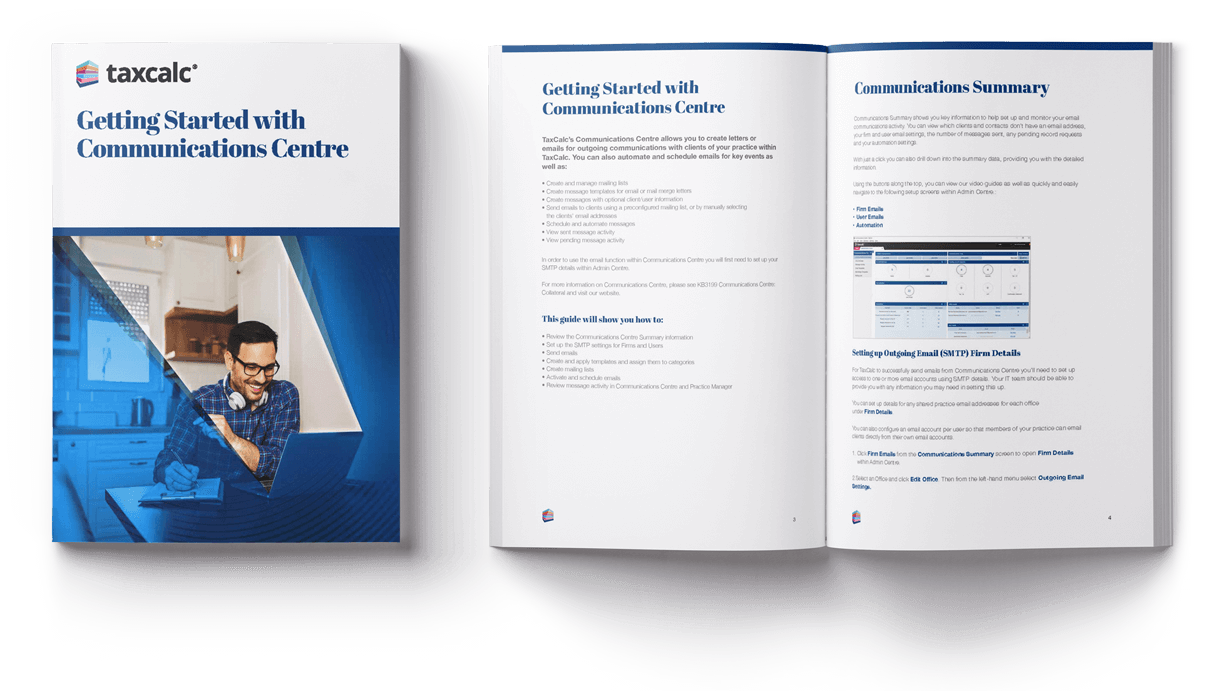
Communications Centre
Getting started guide
How do I get TaxCalc Communications Centre?
Communications Centre is available at a very affordable price on a per user/per year basis. Please see our Versions and Prices page for more information.
Can I buy Communications Centre on its own?
Yes. You don’t need to buy other products such as Practice Manager Plus in order to use Communications Centre. If you cannot find the product you are looking for, please call us on 0345 5190 883 or email sales@taxcalc.com.
How many users can use Communications Centre?
Communications Centre is licenced on a per user/per year basis. One user is included with your initial purchase, plus a hub administrator. Please see our Versions and Prices page to add additional users.
Can I add additional users midway through my subscription?
While it’s better to plan the upcoming year’s user subscription needs upfront, additional users can be purchased during your existing licence period. The additional users will not be added to any existing payment plans (until your next renewal); instead, the cost will be pro-rata and you will need to pay for the additional users in full. Please see our Versions and Prices page for additional user prices.
Is a free trial available for Communications Centre?
Yes, Communications Centre is included as part of the free 14-day trial. If you would like to know more about Communications Centre, please call us on 0345 5190 883 or email sales@taxcalc.com.
How does Communications Centre integrate with my Email (mail client)?
Communications Centre allows outgoing emails to be sent to your clients straight from TaxCalc. Emails are composed within Communications Centre and then sent to each recipient via your mail client using SMTP configuration.
Can I review automated/scheduled emails before they are sent to my clients?
Yes. Communications Centre will add all automated and scheduled messages to your Pending queue ready for you to review and send to your clients either individually or in bulk. This gives you the opportunity to make sure all emails going out of your practice are appropriate and correct.
Can I choose which email account I want to send emails from?
Yes. Communications Centre allows one or more email accounts to be set up for an office and/or any user. Outgoing email settings can be added to an office for a shared email account where you can then ‘Manage Users’ who are to have access to that account.
Once an account has been verified they will appear within the ‘To’ field when sending a message, allowing you to select which account you wish to send your emails from.
Which email providers is Communications Centre compatible with?
Communications Centre allows outgoing email configuration for any email account that allows SMTP configuration.
Some email providers however do not recommend setting up SMTP configuration for sending messages in bulk. These limitations may prevent you from being able to use some features within Communications Centre.
Please check with your service provider or IT team.
Communications Centre in action
Find out how Communications Centre can help transform the way you work.
Start a free 14-day trial and see for yourself.
Try everything! See for yourself how easy TaxCalc is to use.
Take a trialNo payment card required
Call us about your practice software needs.
Find out more about what TaxCalc can do for your practice.
Speak to our Sales Team
0345 5190 883