Time
From £30 per year
Effortless time tracking
Get the big picture as well as the minute detail of all time spent in your practice. TaxCalc’s new time-logging, automatic tracking and reporting tool delivers the information you need to keep tabs on productivity and performance in your practice.
Now you can actually see the value your people provide to your practice and clients. Working in harmony with every product in the TaxCalc suite, Time lets you track hours across job functions, making it easy to assess, analyse and approve time spent, both on billable and non-billable activities.
An essential addition to your practice management toolkit, TaxCalc Time is available at just £30.00 / user per year.
Game-changers
Integrate time tracking into your workflow and across the TaxCalc suite, whatever task you’re working on. Even if you move between several tasks.
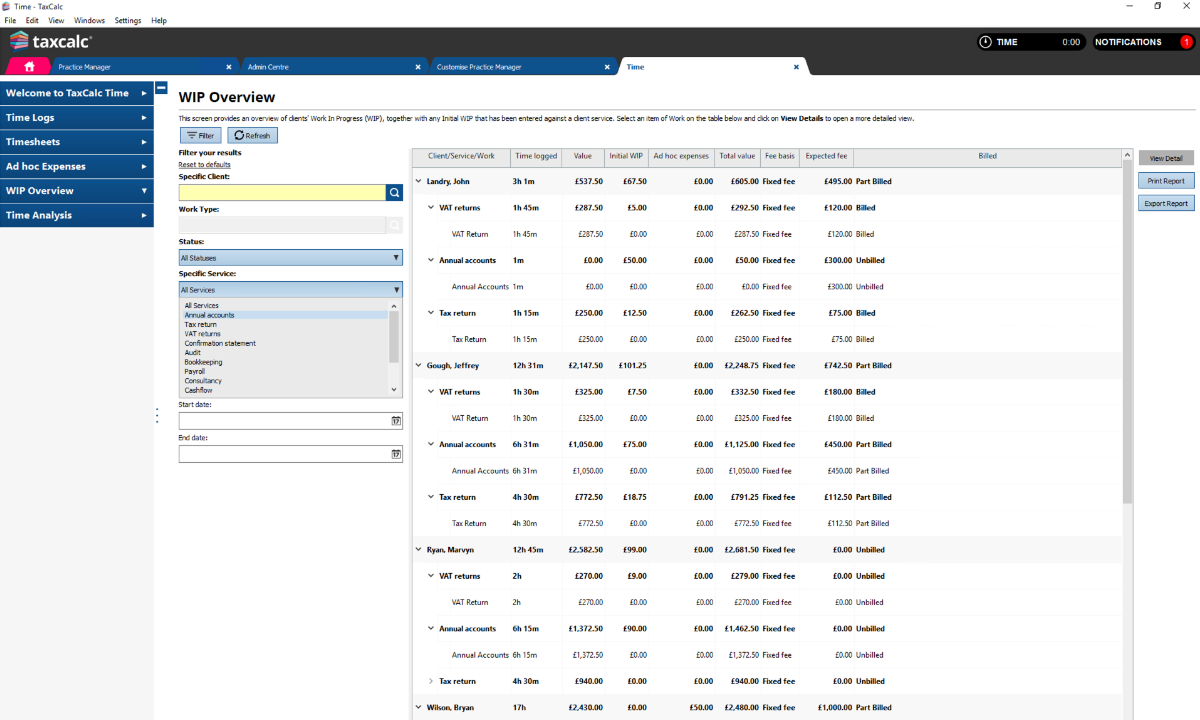
TaxCalc time lets you analyse (total) time by clients, jobs and users against charge-out rates and expenses.
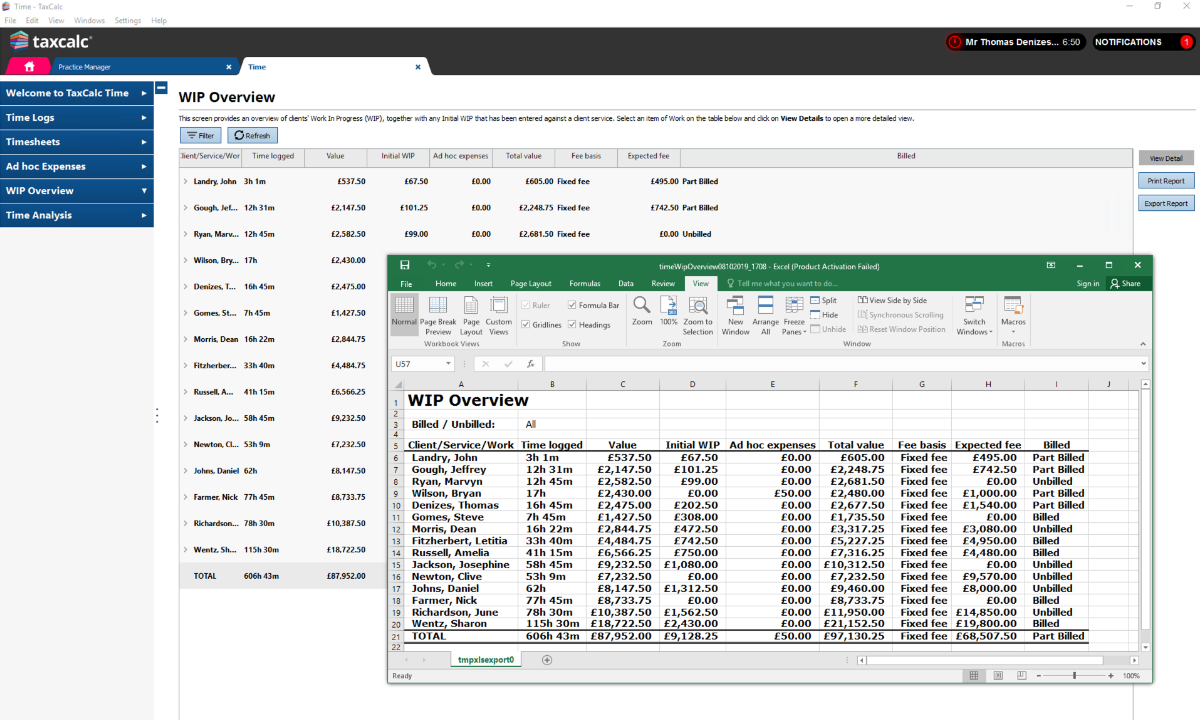
No need to wait hours or even days to generate the data you need. TaxCalc Time produces real-time reports in moments.
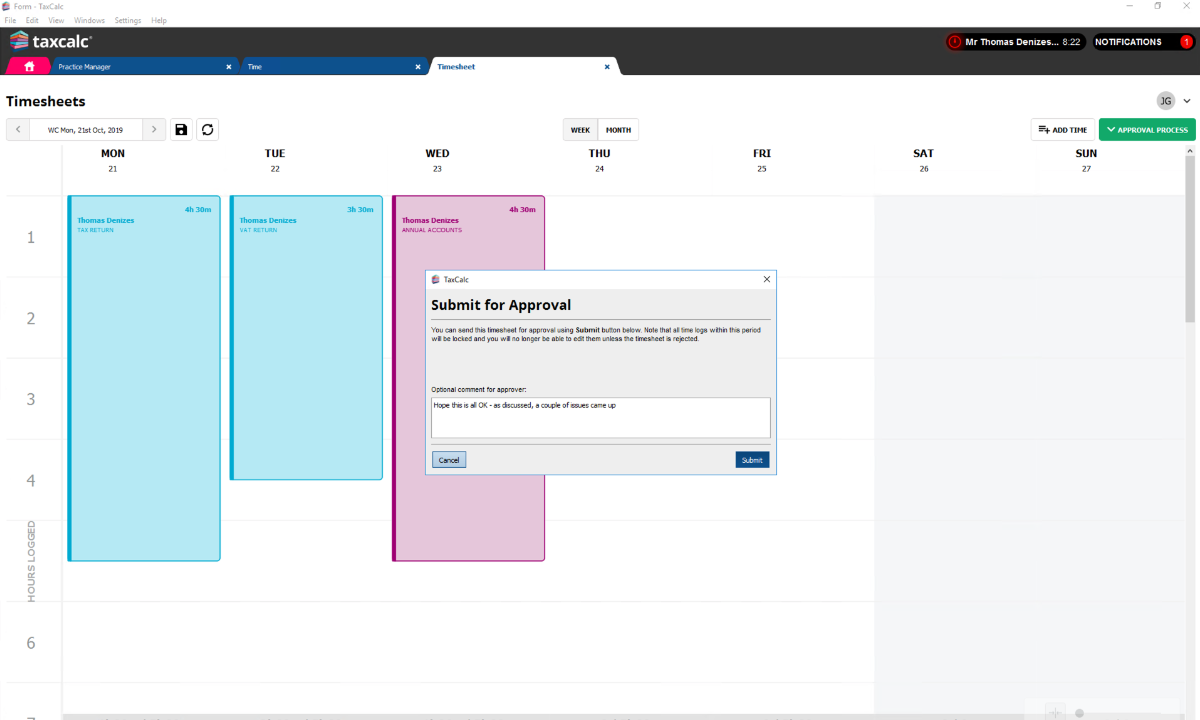
Like everything in TaxCalc, Time is intuitive and so easy to use that training won’t be necessary.
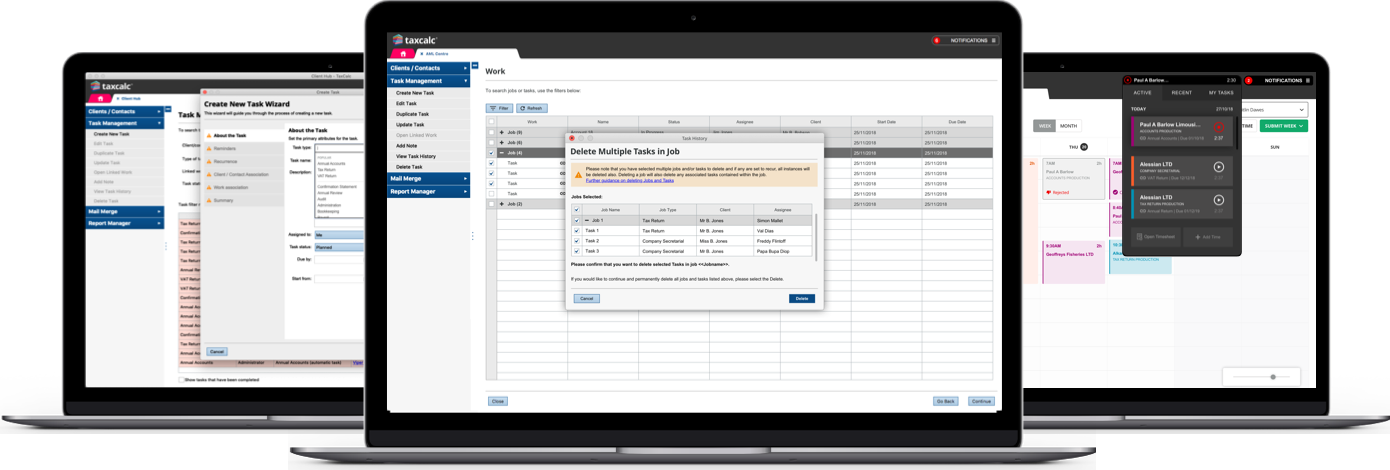
Part of the practice management suite
Manage clients, communications, tasks and workflow, time and compliance
throughout your practice and across the entire TaxCalc ecosystem.
See TaxCalc in action
Find out how TaxCalc can switch on your digital practice.
Start a free 14-day trial and see for yourself.
Try everything! See for yourself how easy TaxCalc is to use.
Take a trialNo payment card required
Call us about your practice software needs.
Find out more about what TaxCalc can do for your practice.
Speak to our Sales Team
0345 5190 883
Features
Stay on top of time spent across your firm to grow your practice and maximise your profitability. It’s never been simpler and easier.
Time logs
- Get the visibility you need. Invoice accurately; report on profitability, track budgeted fees versus costs
- Log time for tasks performed in all TaxCalc modules
- Stay in control of your team’s time. Access staff time logs and filter as you need - by client, start date, end date
- Create a hierarchy in your team, so users only see the time logs they’re permitted to see.
- View other users’ time logs (with permissions) to easily assess the performance
- Tick off work that’s been billed, and easily identify work completed but which hasn’t yet been billed Split time between billable and non-billable hours
- You can also log time against non-client work, such as meetings and holiday.
Timesheets
- View other users’ timesheets (with permissions) to stay on top of your team’s taskload and time
- Review and approve your team’s timesheets before invoicing Get an overview of your week, month (as well as your colleagues’), so you can easily spot any gaps that need to be filled
- Edit time logs easily using the graphical interface
- Extend a time log, or drag it to another day or time period as needed.
Automatic time tracker
- Build in time tracking as an integral part of your workflow, whatever task you’re working on
- Track time even when switching between modules
- Any open tabs will appear on the automatic Timetracker for uninterrupted tracking
- Add time logs with the time-tracking widget.
Time reports
- Obtain a breakdown all time spent according to chosen criteria, such as: by day, by client, by billable or non-billable hours
- Get the visibility you need. Invoice accurately; report on profitability, track budgeted fees versus costs.
Practice settings
- Set weekly or monthly timesheet periods
- Choose the units of time you want to bill by
- Set default work hours at a firm or user level
- Set standard charge out rates or a specific charge out rate per activity type for each user
- Set activity-based charge out rates at a practice level so a rate can apply to all employees across the board as default.
System requirements:
TaxCalc is optimised to work on the specified versions of the operating systems listed below and all software releases are tested on them. An internet connection is required to receive updates and use certain parts of the software (e.g. file online to HMRC).
Mobile devices, tablets and Chromebooks are not currently supported.
Server installation:
Microsoft Windows (64-bit)
- Windows Server 2019
- Windows Server 2016
- Windows Server 2012
- Windows 11
- Windows 10 (All versions)
- Windows 8.1
Information about hosted desktop environments.
Standalone / Client installation
Microsoft Windows (64-bit)
- Windows 11
- Windows 10
- Windows 8.1
Apple Mac (64-bit only)
- 13.00 Ventura
(v13.1.006 onwards) - 12.00 Monterey
- 11.00 Big Sur
Linux (64-bit Kernel)
- 3.10 or higher, Debian (e.g. Ubuntu) or Redhat based distributions
- Graphical User Interface (GUI)
- Office productivity software (export to Word / Excel)
Additional requirements
- Appropriate hardware is required
- Adobe Acrobat Reader 9.0 or higher
- Microsoft Office 2010 or later (export to Word / Excel)
Information on partially supported systems and others which are no longer supported.
TaxCalc Time videos
TaxCalc Time lets you easily integrate time tracking into your workflow. Watch our videos below to see how you can manage your team, log time and make use of timesheet calendars.
Setting up a team
Ensure that the right people in your practice are approving the right timesheets.
Logging time
See the various ways of logging time in TaxCalc.
Using the timesheet calendar
See how to use our at-a-glance overview of who has been working on what and when.
Reporting on time
See how to access valuable information on how time is spent in your practice.
Frequently asked questions
Below you'll find answers to questions you may have about TaxCalc.
If you'd like to know more, please call us on 0345 5190 883 or email sales@taxcalc.com.
Getting started with TaxCalc Time
Get the big picture as well as the minute detail of all time spent in your practice.
How do I get TaxCalc Time?
Time is available at a very affordable price on a per user/per year basis. Please see our Versions and Prices page for more information.
Can I buy Time on its own?
Yes. You don’t need to buy other products such as WorkFlow in order to use Time. If you cannot find the product you are looking for, please call us on 0345 5190 883 or email sales@taxcalc.com.
How many users can use Time?
Time is licenced on a per user/per year basis. One user is included with your initial purchase, plus a hub administrator. Please see our Versions and Prices page to add additional users.
Can I add additional users midway through my subscription?
While it’s better to plan the upcoming year’s user subscription needs upfront, additional users can be purchased during your existing licence period. The additional users will not be added to any existing payment plans (until your next renewal); instead, the cost will be pro-rata and you will need to pay for the additional users in full. Please see our Versions and Prices page for additional user prices.
How do I set up a Timesheet?
When you enter any time log, a timesheet will appear automatically with the correct data under ‘Timesheets’.
Can I generate invoices directly from Time?
Time tracks and measures activities undertaken by staff and the cost of client work. Invoicing is not part of this product. However we have included an expected fee, to measure likely client income against costs incurred.
Can I set a minimum time unit?
Yes, you can set a minimum time unit if you wish, with an option to round to the nearest unit so that you don’t have to account for every minute of the day.
Will time be logged automatically?
When you open a relevant tab, such as a Tax Return or a Clients record, the automatic time tracker in the top right of your screen will flash. You can then make the decision on whether you wish to start recording time or not. Options are also available to manually record time from both Time and Practice Manager.
Can I track time spent on non-client activities?
Yes. You can set up Jobs and Tasks for any activity you like, and log time against them.
How do I cater for the fact that different people work different hours?
You can choose to set default working hours at a firm level or a user level, thereby easily catering for varying work patterns.
Is a free trial available?
Yes. Time is included as part of the free 14-day trial. If you would like to know more about Time, please call our Sales Team on 0345 5190 883 or email sales@taxcalc.com.