What's new?
Update now
Setting you up for success!
We’re excited to announce the launch of our autumn release, jam-packed full of product enhancements, compliance updates and performance improvements to ensure this forthcoming tax season will be your best on record.
Thank you to all our customers who helped define the content of this release with their feedback, suggestions and advice. We can only remain the best value tax and accounting suite on the market with your support.
Release highlights
Tax Return Production
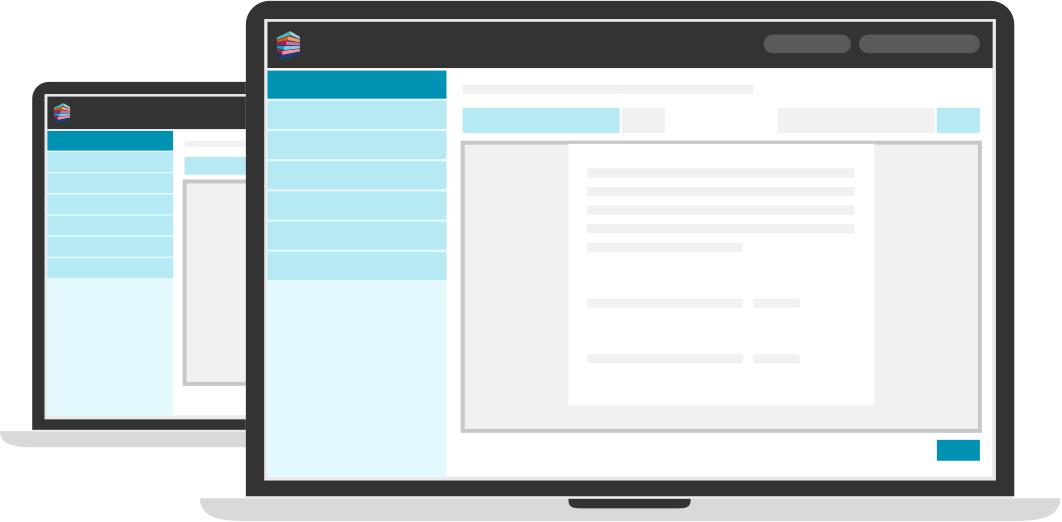
CT600M (Freeports)
added to the CT600
An important compliance update, particularly for those based in the vicinity of one of the eight new Freeport zones. You can now accurately compute entitlement to Enhanced Capital Allowances and complete and submit the Freeports supplementary pages to HMRC on your clients’ behalf.
UK Property pages pre-populated
from Accounts Production
A major advantage of using TaxCalc’s full suite of compliance tools is the ability to share client information between applications. When preparing rental accounts using TaxCalc Accounts Production, you can now transfer those values straight into the UK property pages of your clients’ Self Assessment tax returns, thus speeding up tax return completion and reducing the risk of transposition error.
Accounts Production
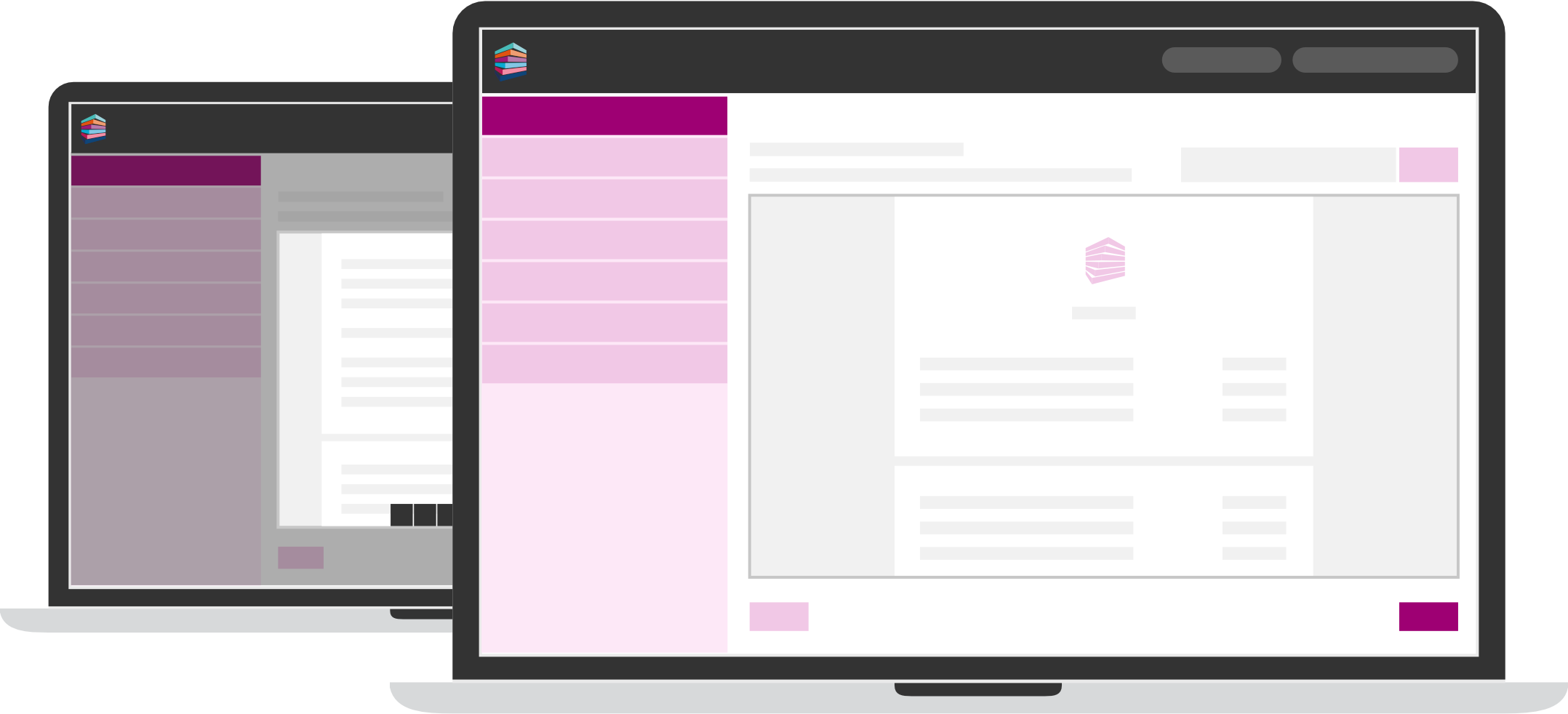
Update to the 2021 LLP SORP
In line with the Statement of Recommended Practice (SORP), issued in December 2021, for Limited Liability Partnerships (LLPs), we’ve updated to reference the new SORP and updated the wording from ‘unallocated profit’ to ‘undivided profit’. A small but necessary compliance update.
Automatic population of the Tax Return
As mentioned above, when preparing rental accounts, you can now transfer those values straight into the UK property pages of your clients’ Self Assessment tax returns within TaxCalc Tax Return Production, thus speeding up tax return completion and reducing the risk of transposition error.
Edit account descriptions on-the-fly
We are always looking for ways to speed up the accounts preparation process as we understand how time consuming this can be. It is now possible to edit any account descriptions directly from the Financial Statements when in edit mode, allowing any amendments to be made on-the-fly during the review process. Customisation at speed.
Communications Centre
Populate emails with
data from Custom Fields
Custom fields provide the flexibility to add information entirely of your own volition to your client records. We have now added the ability to automatically populate emails with whatever data is held within these custom fields. For example, if you offer your clients different service options, such as gold, silver and bronze, you can create a custom field with those options and have them automatically populate in any communication without having to manually enter the correct option each time.
Manage and create
Mailing List categories
Creating mailing lists in Communications Centre saves huge amounts of time when you need to contact a specific subset of clients. We have now added the facility for you to categorise each mailing list you create, allowing you to easily access the lists you need, when you need them. Organisation is bliss.
Practice Management
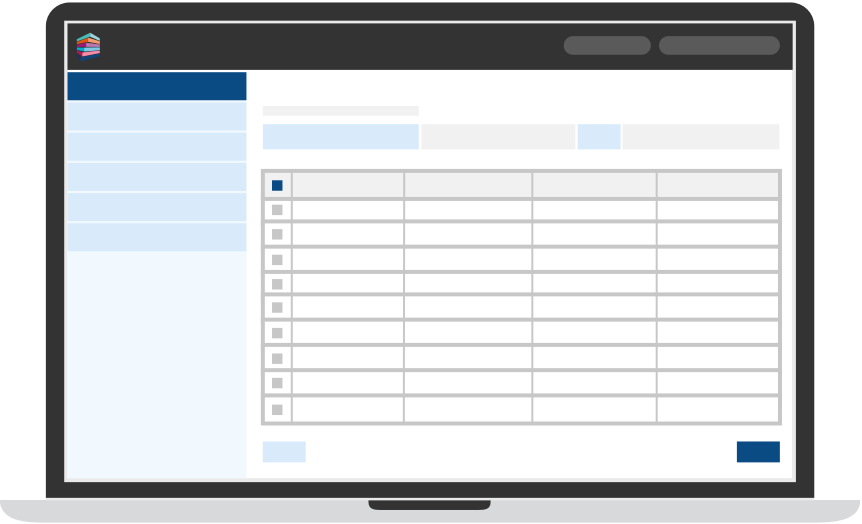
Override template
recurrence setting
Job Templates in Practice Manager Plus allow everyone to follow the same workflow when executing a specific piece of work. However, where a job has been altered for a specific client, we’ve made it easier to retain those changes on recurrence.
For example, where you want to change the assignee on a specific job on a recurring basis, or have set ‘Custom’ date on a Job Template for Payroll but want to set the due date and recur the job monthly from that date. Well, now you can.
Customisation of Client Information
using Custom dropdown menus
Now you can create Custom Fields using a pre-set selection of options within a dropdown menu. By determining a set list of descriptions in the new Custom Field, you can define and manage how Client Information is recorded within your practice, such as industry sector, reason for leaving, who completes the client’s bookkeeping, and so on. This gives you greater control and consistency, plus the ability to use the power of TaxCalc data to interrogate and mine your client’s data for complete visibility.
Custom Fields
added to Mail Merge
Now you have the flexibility to bring even more personalisation into your letters when creating a Mail Merge. Just access data from Custom Fields within Practice Manager and easily pull in the specific client data to populate your letters.
Bulk assign clients to Portfolio Manager
Making it easier to manage and re-assign users to the right clients, you can now allocate a Portfolio Manager to your clients in bulk. For example, if one of your colleagues is leaving the firm, you can now filter all their clients (using a Data Mine condition for Portfolio Manager) and assign them to someone else. Similarly, if you’re taking on new staff and wish to re-assign clients to them, all that can now be done in just a few clicks.
Relationship Report
We’ve created a new client report that provides detailed relationship data for all clients, including: Relationship type, Relationship name, Relationship date of commencement/cessation and Main contact. This puts essential client information at your fingertips, which can also be interrogated further to provide specific detail (such as data mining clients by Client type) or brought over into other reports for analysis and decision-making.
For the full story
For a full list of updates, please see the release notes in our Knowledge Base.
Recent updates
We regularly release new features and enhancements to TaxCalc, take a look at our previous release.
See our previous release