What's new?
Accounts Production
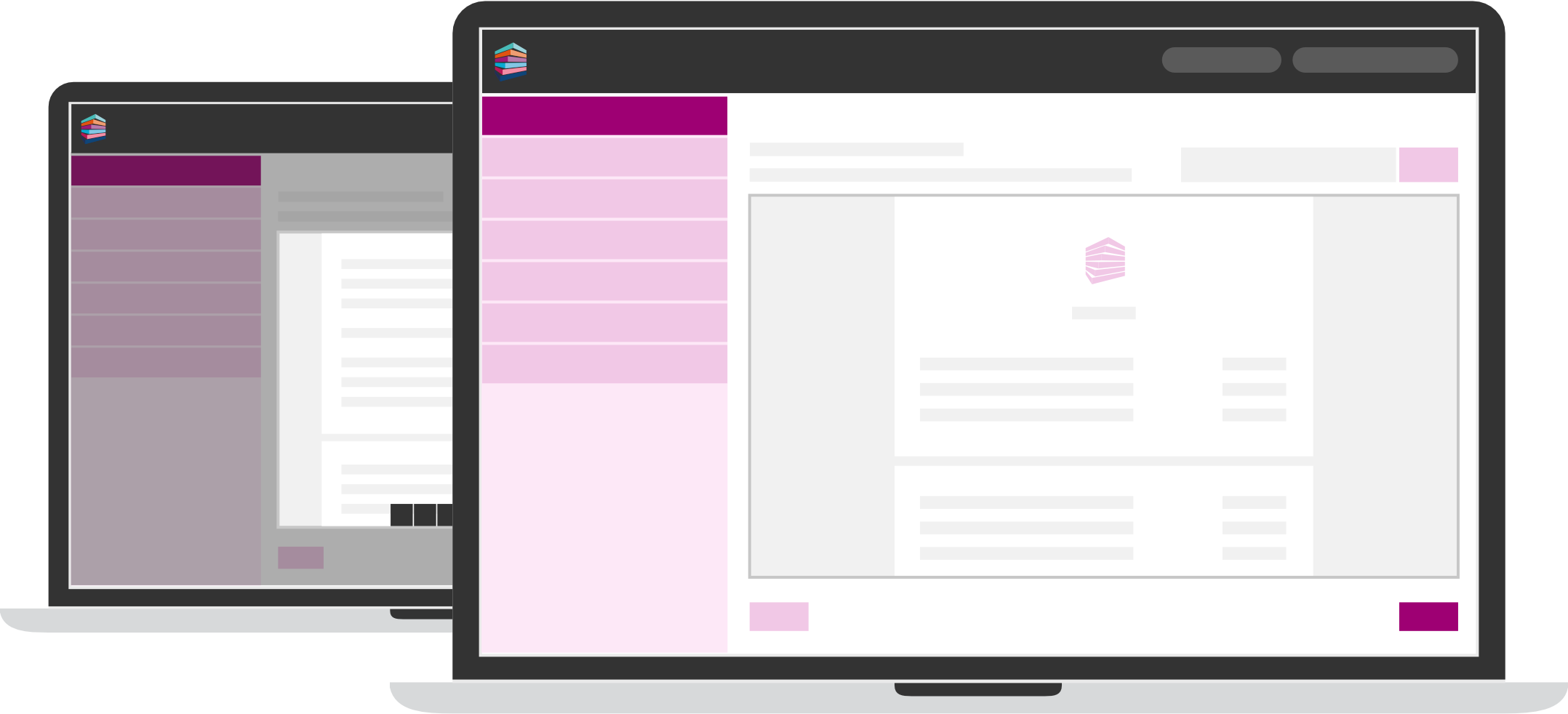
Personalise your reports
In business, branding helps you stand out and communicates your professionalism. With our newly-introduced personalisation feature, you can now add your firm's logo to the cover page of full financial statements – and even co-brand it with your client’s logo too. Simply:
- Add a logo to your firm’s details in Admin Centre.
- Add a logo to a client/business record within Practice Manager.
Add manual page breaks in financial statements
At times, adding a manual page break makes sense and gives you more control over the presentation of notes and narrative reports. Now all you have to do is go to Edit Notes in the menu and select the relevant note to add page breaks as necessary. A section heading with the text ‘continued’ will show where the content continues onto another page.
Use advanced rounding
When producing accounts for your more complex clients, rounding differences may be more likely to occur. To avoid fiddly rounding corrections, save you time and provide you with greater flexibility, we’ve created an advanced rounding rules option for clearly applying advanced rounding rules in a multitude of situations. Learn more here.
Change order of relationships on the face of the accounts
An additional facility is now available which lets you customise the order of relationships within the Officers/Partners pages, allowing you to produce more accurate representations of individuals’ status within a client business and tailor the list to the client’s specific requirements.
Practice Manager
Update multiple jobs and tasks in Work Management
A new Bulk Update tool is now available in Work Management that allows you to update multiple selected Jobs and Tasks in one go. Say for example, a situation arises that effects a number of tasks or jobs, such as a staff member going on holiday and you have to reassign their workload (in this instance over 100 tasks or jobs.)
Using the Bulk Update tool, you would simply update all Job/Task Statuses, Assignees and Work Item Statuses at once, instead of manually updating each one individually. It’s another simple improvement that will boost your efficiency and productivity.
eSign Centre
Manage recipient information
We’ve given you more flexibility to manage and edit recipient and user details for digital envelopes within the recipient table. So now you can edit and add email addresses to multiple recipients in an envelope rather than manually doing so one recipient at a time.
Print envelope history
Not only can you view your envelope history, now you can encrypt the document, print and save it too in a click.
Time

Gain better visibility of notes, so you can itemise work accurately when invoicing
The improved WIP Overview and Time Analysis screens now show notes made against time logs so you can easily see any notes that have been added to a time log without having to open each log individually to check any notes.
This makes it easier to drill down and get a pin-sharp picture of time and resource spent, saving you time analysing productivity and billable hours which can be included in printed reports or exported data.
Other enhancements complementing this change are:
- Expand or collapse all data on screen – with the right-hand click of a mouse.
- See exact time billed in client time logs – including time that’s been spent on billable activity but which isn’t strictly associated to specific tasks or jobs.
- Add and remove columns on the WIP Overview and Time Analysis screens – giving you the flexibility to choose what data you want to view on screen and filter the detail for inclusion in printed reports and exported data.
- Mark all records as billed on one screen – for easier administration, even if certain records aren’t linked to a specific job or task but are still billable.
- View, print and export time data per screen – now you have the flexibility to expand screens to show the detail on a time log and choose whether to print/export details per screen.
Continuous improvements
At TaxCalc we make continuous improvements and always look to make sure you get the very best experience out of our products.
See the full release notes
You can also find guides, videos and other supporting information on all our products at www.taxcalc.com.
View release Notes
