What's new?
Products featured in this release
NEW: Biometric Identity Checks
We have developed a new best-in-class biometric ID verification solution with our partner Credas, an award-winning digital identity verification provider. These biometric ID checks verify a primary ID document, confirm biometric likeness, prove the person is alive and present, validate cryptographic features - including NFC chip reading technology – keeping you compliant for both AML regulations and the new Companies House verification requirements.
Multiple journey options
Select the right journey for your client - whether you wish to meet the requirements for Companies House ID verification as an Authorised Corporate Service Provider or you want a simpler onboarding verification for AML compliance.
Companies House journeys ensure any recent change of name, or change of address, is captured and evidenced.
Detailed summary
for your records
Once a check is performed, a summary PDF is provided containing full details of all the checks performed, and the reasons for the result given, plus all images obtained during the check which can be retained as evidence of compliance.
Practice-wide visibility
When viewing an individual’s Client Due Diligence stages, the biometric check is included as an additional electronic verification stage and a new column has been added to the CDD summary to show the entities the biometric checks have been performed on.
Available via AML Centre
Notifications and reminders
Notifications and reminders can be sent to the client via email or mobile (SMS). These reminders are sent 2 days and 5 days after the initial request, if the check has not yet been completed.
Expert review
As part of our partnership with Credas, its trained experts will review and remedy any results which would otherwise come back as a ‘refer’. This significantly increases the pass rate and reduces the risk associated with any manual overriding by your own team.
Merge report data
The ID evidence record from the biometric ID check can be stored against the Client Due Diligence record. Ensuring the verification evidence fits seamlessly into your existing CDD workflow.
Available via AML Centre
Companies House Forms
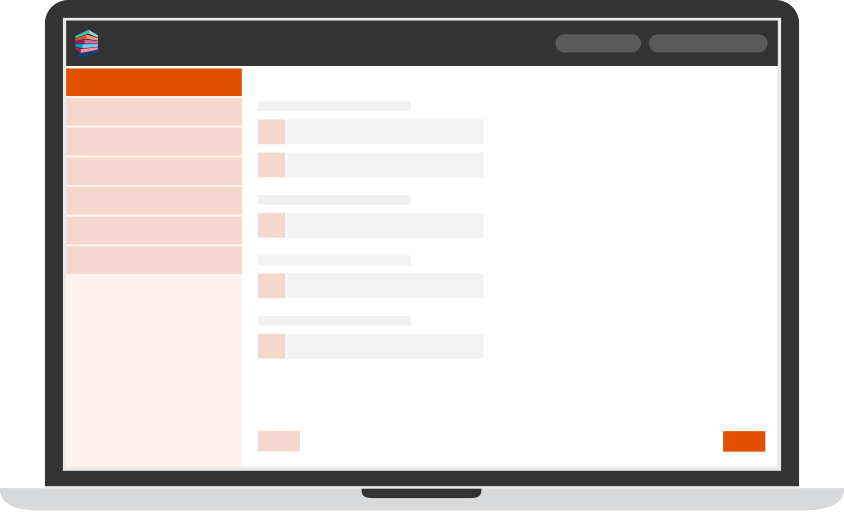
New Verification
Statement (VS01)
A new form to confirm that a Person with Significant Control (PSC) of a company has been verified to the Companies House Standard.
This form should be used to verify PSCs of each company, either within 14 days of the Confirmation Statement date if they are both a PSC and director of the company, or within 14 days of the start of their month of birth, if they are non-director PSC.
The Personal Code required for verification will be populated automatically from the client record or can be entered manually.
Appointment forms
AP01, AP03, TM01, TM02 and
PSC01
All new appointments will require verification to be confirmed and we have updated these forms to ensure inclusion of the individual’s Personal Code. For directors, it is no longer required to record the director’s occupation so this has been removed alongside other minor revisions to the form.
Updated Confirmation
Statement (CS01)
For the transitional period from 18th November 2025 to 17th November 2026, verification of directors should be submitted with the CS01. For directors who are also PSCs, you will be prompted to create the required VS01. Where a director has been appointed on or after 18th November, and hence should already have provided verification to Companies House, there is the option not to provide it again on the CS01. Our Check and Finish® messages keeping you on track.
Companies House
form revisions
Companies House has taken the opportunity to make other non-verification based revisions to a variety of forms, all effective from 18th November 2025. The forms that have been updated are: AD02, AD03, AD04, PSC02, PSC04, PSC05, PSC07, PSC08, PSC09, AP02 and CH01.
Company Incorporator
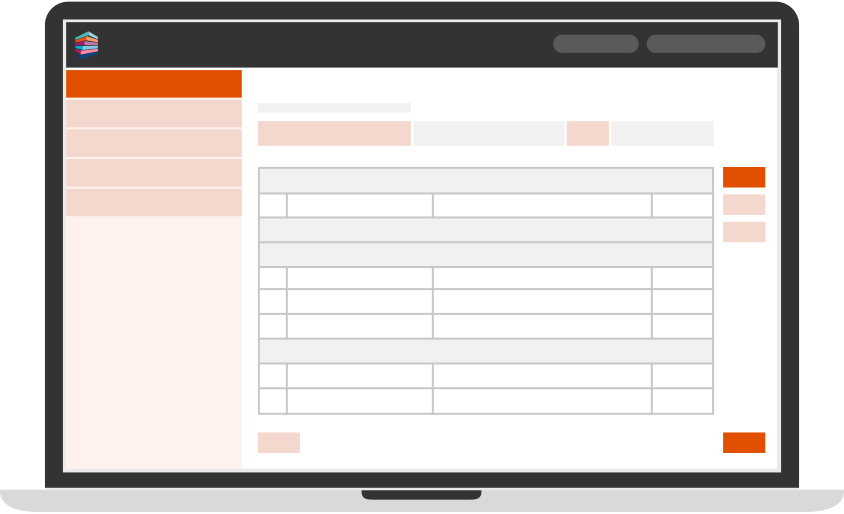
New incorporation forms IN01 and LL IN01
All new company and LLP incorporations will require verification of directors, PSCs or members to be confirmed. These forms have therefore been updated to include the relevant individuals’ Personal Code.
As it is no longer required to record the occupation or individual security questions, these have been removed. As has the Agent security questions as they are similarly no longer a requirement.
The election to keep information on the public register has also been removed as the registers will now be assumed to be kept at Companies House.
MTD Quarterly Filer
Multi-cell mapping for
spreadsheet importing
Eliminating the need to adapt detailed profit and loss layouts to HMRC categories, this enhancement offers greater flexibility for customers using record keeping spreadsheets or exported data from other systems. It also improves efficiency, and eases the process, by reducing preparation time and ensuring smoother imports.
MTD Quarterly Filer for Individuals
We have created and released our MTD Quarterly Filer for Individuals solution for self-employed and landlords who wish to make the necessary HMRC submissions by themselves. This product provides the same benefits to taxpayers as TaxCalc's practice version, enabling the continued use of spreadsheets, whilst meeting the new compliance requirements.
Ownership % split for
joint property imports
We’ve simplified the process for reporting jointly owned property income in quarterly
submissions.
This update saves time, reduces formatting work, and offers greater flexibility for
record-keeping across multiple systems.
We’ve added the ability for you to state that it is a joint property and add
a percentage that’s relevant to the taxpayer.
Instead of adjusting spreadsheets manually, you can now enter ownership
percentages. The
system then automatically apportions values on import.
Practice Management & Engager
New director/PSC reports,
column options and data mine conditions
New system reports will help you identify clients who are Persons with Significant Control but not directors, and therefore subject to filing a Verification Statement VS01 within 14 days of the start of the month of their birth, and clients who are both directors and PSCs and subject to the filing deadline of 14 days of the Confirmation Statement date. .
Column options have been added in Report Manager to allow you to display both individuals who are PSCs and not directors, as well as individuals who are PSCs and directors. You can also display the VS01 submission deadline which will be calculated either in reference to their date of birth or to the Confirmation Statement date, as appropriate.
Data mining conditions have also been added for these criteria so you can filter client lists and reports to show only these client types.
Two-way client sync
To ensure key client information remains consistent across both TaxCalc and Engager, we’ve brought in two-way syncing for core data fields such as client name, contact details, business start date, UTR, and Companies House information. The two-way sync keeps everything consistent, accurate, and up to date, saving time and improving confidence in your data. It removes the need for double data entry.
Engager integration status at a glance
To provide clear visibility on which clients in TaxCalc are linked to Engager and ensure users can easily see when integrations are active, we’ve added a simple visual indicator in Client List, Data Mine, and Reports. This shows the link status for each client, active or inactive, providing instant confidence the connection is working and a quick way to confirm which clients are linked.
New MTD client features
To help you manage clients enrolling for MTD for Income Tax, we've created a handy new widget on the dashboard. This will quickly show you the status of clients - indicating whether they fall within the new requirements or not. This gives you an overall view of the MTD position of all clients in the database.
We've also added a new optional MTD Status column to the client list, so you can easily and rapidly see their status directly from there if you wish.
MTD - new job template and date offset
Helping practices to align job timelines with HMRC filing periods and boost their confidence in compliance, there’s a new default template for MTD Quarterly Updates. You can now use and set MTD Quarter End dates within job templates. By matching up job templates with HMRC quarter-end dates, practices can ensure timely and accurate filings.
Boosting workflow speeds
We’ve significantly improved speeds across Practice Manager, with technical upgrades to the Bulk Update Tool for better processing time, including a visual percentage progress bar. This will provide a better onboarding experience – particularly for firms with larger volumes of client data.
HMRC agent number added
We’ve added the HMRC Agent Reference Number to Admin Centre to help you when you’re storing data that needs to be reused and referenced for submissions and conversations with HMRC. This will save time when you need to find the reference. Simply look in ‘Firm Details’.
Email login - security update
For systems where email login has been activated, client restrictions have been added to all newly activated users, keeping your TaxCalc data secure. Admin users will also be notified of any newly activated email login users so they can review permissions if required.
Building Engager integration
This release establishes the first major step in the integration between TaxCalc and Engager.app, allowing users to launch Engager directly from within TaxCalc and view client linkage status. This saves time by removing the need to switch between systems. The integration enhancements in this release lay the groundwork for deeper automation and full integration in future updates.
NOTE: Engager and TaxCalc integration is accessible for customers with CloudConnect, who have installed this release AND when Engager go live with the equivalent update. The Engager update is scheduled to go live during w/c 3rd Nov.
Launch Engager
from TaxCalc
Previously, switching between systems meant logging in separately and searching for the same client twice. This feature keeps everything connected and saves time with fewer steps.
Now, users can open linked clients in Engager directly from within TaxCalc. With a single click from the Client List, you can open the corresponding client in Engager without leaving TaxCalc.
Create clients in TaxCalc
from
Engager
Many firms start their onboarding process in Engager, using it to send proposals, collect details, and capture client information. Previously, onboarding in Engager required a second setup in TaxCalc. But with the new feature client records created in Engager can be automatically generated in TaxCalc. This connection removes duplication, saving time and reducing risk of inconsistent or incomplete records.
MTD data mining capabilities
We’ve added some new data mining filters and reporting options to help you further with your MTD for Income Tax clients. This includes new columns in a client report and a filter for the income from self-employment. This enables you to filter and see clients and reports based upon their MTD period details and status. So you can manage clients' MTD requirements and ensure you track their journey.
Supporting MTD for Income Tax
We’ve made enhancements to support MTD quarterly filing and HMRC’s
requirements. To help cut the risk of missed filings, we’ve enabled you to link
recurring jobs to future quarters automatically.
We’ve improved automation,
cutting down the manual steps needed for MTD workflows, while boosting operational
efficiency for firms with large client books.
Greater MTD efficiency
To help you cut down on manual tasks and boost efficiency, we’ve added the ability to bulk update work item statuses for jobs and tasks using MTD Quarterly Filer. Furthermore, the submission of MTD Quarterly updates can now automatically complete jobs and tasks using automation, meaning fewer missed steps and less manual tracking.
Companies House ID verification changes
With upcoming changes arising from the ECCT Act requiring all existing and new directors and PSCs to have their identity verified to the Companies House standard, we have introduced a new Companies House Personal Code field to store the code Companies House provide to confirm an individual is verified.
The Companies House Personal Code has been added to the condition list in the data mine wizard and as a new token, meaning it can be included within communications centre.
Client questionnaire update
To accommodate requests for the 2025/26 tax year, we have updated the questionnaire for you to send to your clients. The updates include removal of Furnished Holiday Lettings in line with legislative changes. This is a helpful tool to use during the quieter period in February or March to send to clients before the end of the tax year.
Communications Centre
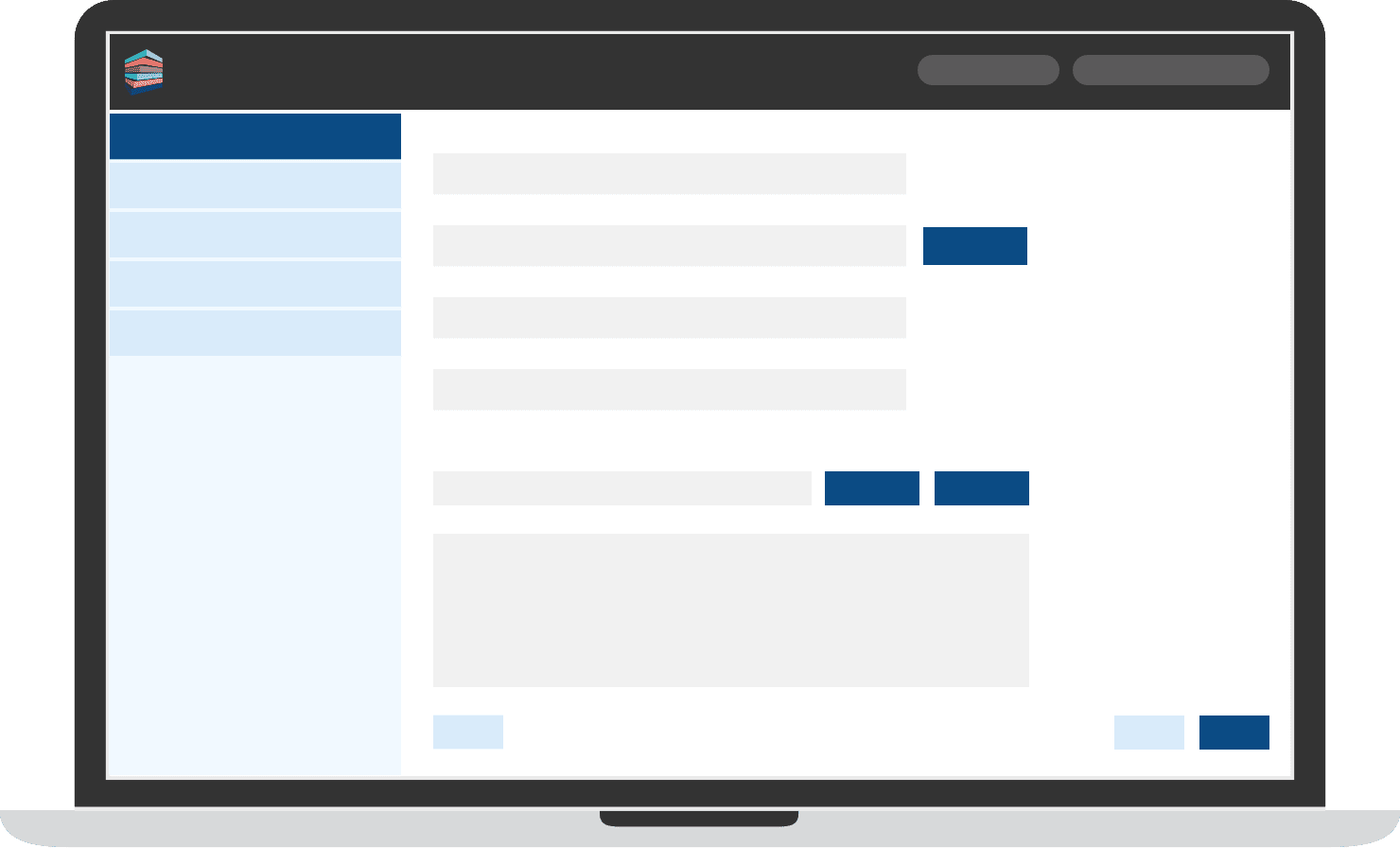
Request MTD records automatically
Cutting time on doing repetitive tasks, while boosting proactive data collection for MTD submissions, you can now automatically request records for MTD Quarterly Filer in bulk or per each eligible MTD client.
Enhanced messaging with tokens
Improve clarity and professionalism in client communications by adding MTD quarter-end tokens to email messages. Token-based messaging ensures accurate, personalised updates every time.
Supporting MTD
compliance obligations
New features to Comms Centre help support you with MTD quarterly filing, ensuring timely and accurate record requests and reminders.
We’ve improved visibility of MTD-related tasks and deadlines within the Comms Centre.
Automate and streamline client communication around MTD deadlines and obligations. Particularly helpful for practices trying to reach large numbers of clients.
Accounts Production
Charities: new report
We’ve added a new report – a detailed statement of financial activities – which provides a useful breakdown of the figures displayed in the main SOFA. You have the option whether to include it within the full financial statements or not.
Compliance updates
To support you with FRS 102 amendments, following the 2024 review, new disclosure options have been added for periods on or after 01/01/25. New options have been added, relating to supplier finance arrangements, including an accounting policy and a new screen within the creditors section to enter the supplier finance disclosures.
Charities: Accounts-style batch improvements
We’ve made changes to improve the experience of using the accounts-style batch feature and to streamline the workflow. You can retain the re-sizing for the accounts-style batch when re-opening it. Also, the chart of accounts window will open in the applicable section of the chart based on the location the picker is opened from.
Improved workflow
Opening existing postings batches will open at the last posting made, so that additional postings can be made without having to scroll to the last posting, making your workflow a little easier.
For the full story
For a full list of updates, please see the release notes in our Knowledgebase.
Recent updates
We regularly release new features and enhancements to TaxCalc.
Get a quote
For smart, integrated software offering unbeatable value, you’ve come to the right place. Get a quote and find out why TaxCalc is loved by over 11,000 accountants.
Learn more