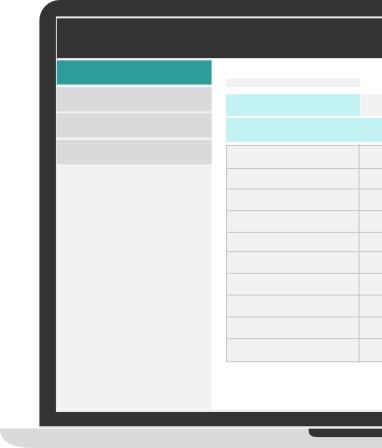
MTD for VAT - A Step by Step Guide for Businesses
All VAT registered businesses must now submit VAT returns under the new Making Tax Digital (MTD) service. What this means for you and your business really depends on your business's individual circumstances.
Click on the link most relevant to your current situation for more information:
My business is VAT registered and I keep paper records
Every business that falls under the new Making Tax Digital (MTD) regime must keep digital records in order to comply with the requirements of MTD. This can be in the form of a spreadsheet, digital cashbook or bookkeeping software. It should include:
- Your business name
- The address of your principal place of business
- Your VAT registration number
- Any VAT accounting schemes that you use
- A record for each supply made and received
- The time of supply (tax point)
- The value of the supply (the net value excluding VAT)
- Rate of VAT charged
- Amount of input tax being claimed
HMRC have confirmed that spreadsheets are an acceptable way of maintaining records and our VAT Filer software includes a quick and easy import routine to get your data from your spreadsheet into the program so that you can complete your VAT return. This is known as 'bridging' and ensures that you are complying with the digital link requirements of Making Tax Digital.
My business is VAT registered and I keep spreadsheet records
If you are already maintaining spreadsheet records, you’re already on your way to meeting the obligations that Making Tax Digital (MTD) requires.
The records you maintain must include:
- Your business name
- The address of your principal place of business
- Your VAT registration number
- Any VAT accounting schemes that you use
- A record for each supply made and received
- The time of supply (tax point)
- The value of the supply (the net value excluding VAT)
- Rate of VAT charged
- Amount of input tax being claimed
If you’re using a basic spreadsheet to record your transactions, it’s unlikely that this will provide you with the ability to file your VAT return via the MTD service. TaxCalc’s VAT Filer for Business software includes a quick and easy import routine to get your data from your spreadsheet into the program so that you can produce your VAT return. This is known as ‘bridging’ and ensures that you’re complying with the requirements of Making Tax Digital.
Once you’ve decided which system you intend to use, you then need to make sure that your business has signed up for MTD.
My business is VAT registered and I use bookkeeping software
If you’re already using bookkeeping software, it’s likely that this will be MTD compliant, so you should talk to your software provider regarding submission of VAT returns using the MTD service.
My business is VAT registered and I have an accountant
If you already use an accountant or agent to complete your VAT return, we suggest talking to them regarding the requirements of Making Tax Digital.
How do I send VAT returns under MTD using TaxCalc?
It couldn’t be quicker or easier to send VAT returns through HMRC’s MTD VAT service using VAT Filer for Business. As long as your business has been signed up to MTD using HMRC’s sign-up service, it’s just a few simple steps to create and send your VAT return to HMRC.
Follow the steps below to find out more:
- Step 1: Setting up your business
- Step 2: Creating a VAT return
- Step 3: Importing data
- Step 4: Adding adjustments
- Step 5: Filing the VAT return
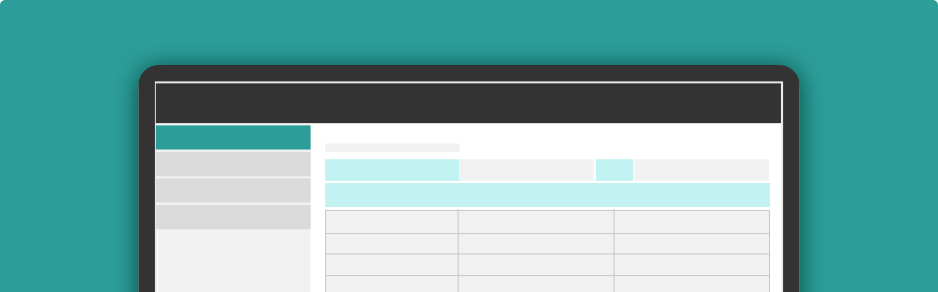

VAT Filer for Business
If you’re ready and required to file VAT returns, TaxCalc’s VAT Filer for Business is a simple, quick and affordable solution.
From £19.00 + VAT
BUY NOW