What's new?
Latest updates
Tax Return Production
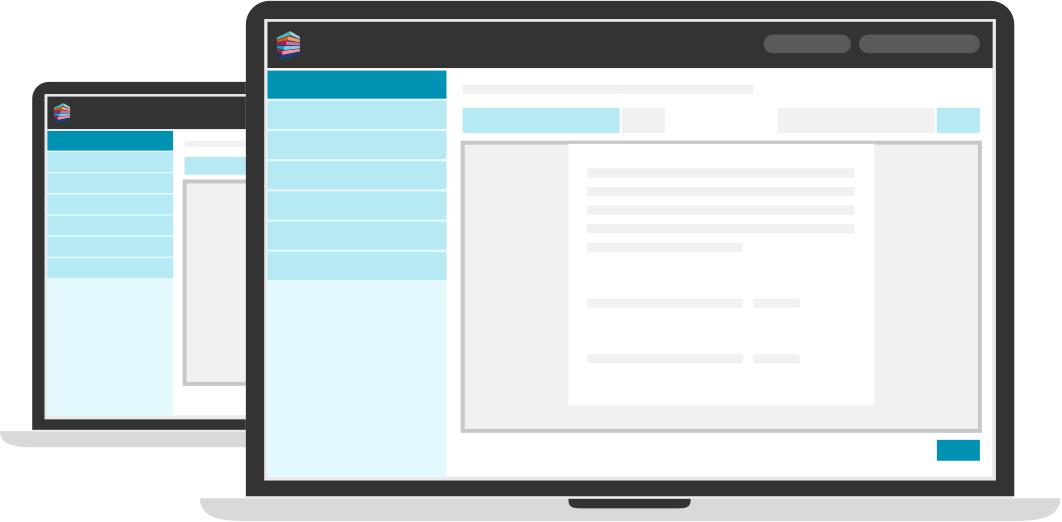
Batch Filer extended
to include CT600s
Our popular Batch Filer add-on has for many years allowed customers to queue up Self Assessment Tax Returns and send them to HMRC in a single submission, saving time and effort. We’ve now added the ability to do the same for Corporation Tax Returns.
We’ve also made significant improvements to the user experience, making it easier for customers to select relevant clients, see the IR marks, receive in-app notifications and save all the FBI receipts in bulk.
Ability to itemise other
outstanding liabilities
Tired of explaining to clients why your tax calculation differs from the amount being requested by HMRC? You can now list out all those minor adjustments, such as outstanding interest, penalties or liabilities from an earlier year on the Tax Payment/Repayment Summary. We also now display any overpaid Capital Gains Tax, where appropriate.
Improved integration with
TaxCalc Accounts Production
There’s a new option for those producing partnership accounts to populate the Partnership Tax Return with either summary or detailed information. For individuals, entertaining costs and late payment tax charges will be populated and disallowed on import from TaxCalc Accounts Production. For companies, charitable and political donations are now mapped to their own category in the adjusted profits computation on import. Plus the Corporation Tax journal has been enhanced to include the s455 tax journal on loans to participators.
New reporting pack
for clients
This release includes some great new reports to share with your clients to help them better understand their tax position (and avoid them coming back to you for explanations!).
- Our National Insurance Contributions report clearly outlines how Class 2 and Class 4 NIC has been calculated. This one will be just as useful for your team as it will your clients.
- Our Pension Contributions and Relevant UK Earnings report displays a breakdown of Total Relevant UK Earnings versus Gross Pension Contributions made. We also alert the user in Check & Finish when pension contributions exceed the maximum.
- Our Land & Property Summary now shows both the income and expenses in total as well as the individual client’s share when the Joint Property Income Wizard is used. Great for validating whether the client provided the totals or just their share.
New Check & Finish® alert for R&D
Additional Information Form (AIF)
From 8 August 2023, R&D claimants must complete and submit an Additional Information Form (AIF) to HMRC in advance of submitting the Corporation Tax Return. As 50% of all R&D claims since that date have been rejected by HMRC, we’ve included an additional Check & Finish® validation to remind users to complete and submit the AIF.
Accounts Production
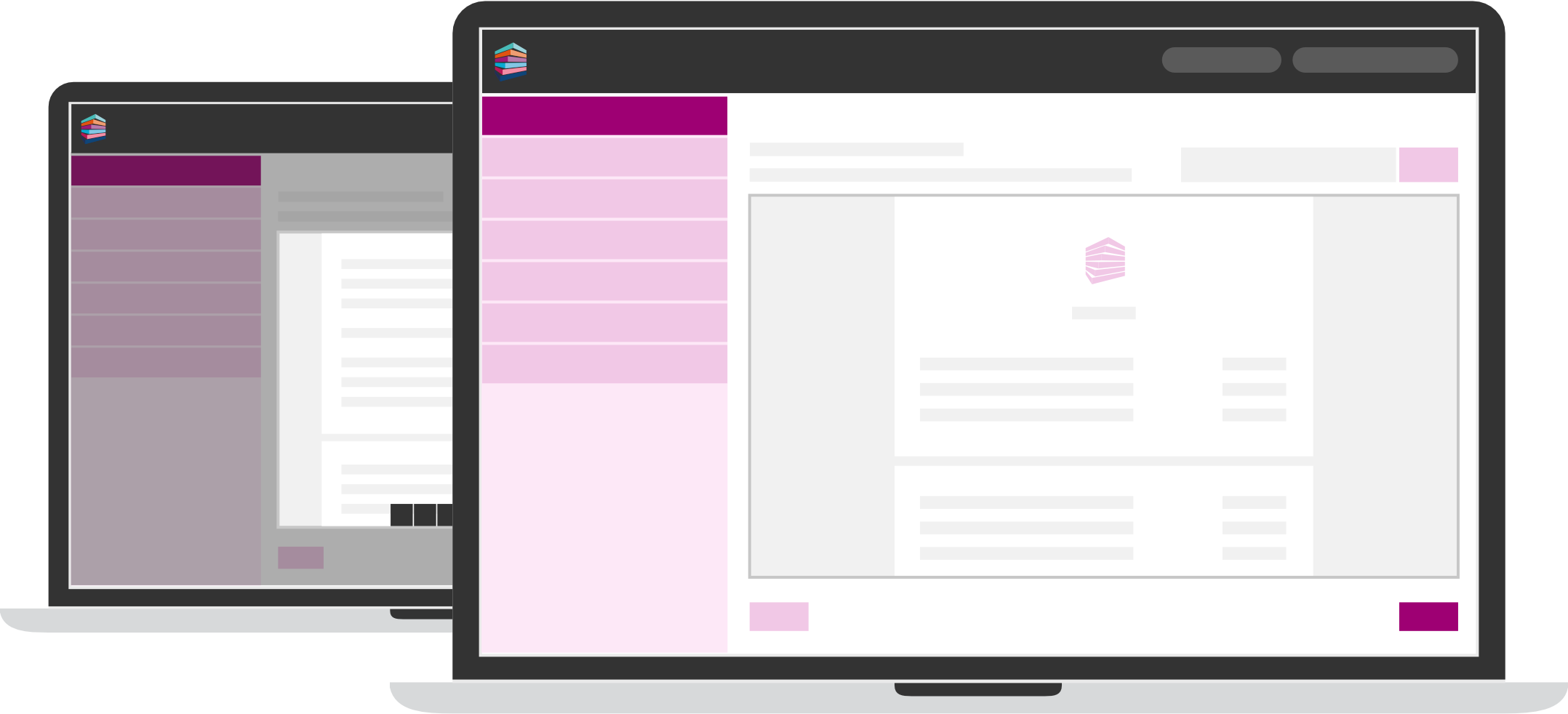
FRS 102 MLA extended to
include medium and large LLPs
Following our much-anticipated release of FRS 102 MLA – Medium & Large Accounts for individual companies back in Spring, this release adds the ability to prepare accounts under the full FRS 102 standard for Limited Liability Partnerships.
Existing TaxCalc Accounts Production customers will recognise the ease of use, customisable reporting and fully automatic iXBRL tagging to which they have been accustomed in the core product. This enhancement also paves the way for future development of our Group and Charity formats in the near future. Watch this space!
Extended financial statements
drill down facility
During 2023 we significantly enhanced the capabilities of our Edit Mode option in the Financial Statements so that you can easily make amendments on-the-fly or navigate to the source posting. This release sees our drill-down facility extended even further to enable navigation straight to the source for figures generated in the Edit Notes screen, further speeding up review and finalisation of your clients’ accounts.
Advanced disclosures
for FRS 102 s1A LLPs
With FRS 102 MLA – Medium & Large Accounts, you now have the option to apply any of the additional disclosures from the full FRS 102 standard to your FRS 102 s1A LLP accounts, including the cash flow statement and the ability to create tables and additional text disclosure within notes.
Improved integration with
TaxCalc Tax Return Production
There’s a new option for those producing partnership accounts to populate the Partnership Tax Return with either summary or detailed information. For individuals, entertaining costs and late payment tax charges will be populated and disallowed on import to the Tax Return. For companies, charitable and political donations are now mapped to their own category in the adjusted profits computation on import. Plus the Corporation Tax journal has been enhanced to include the s455 tax journal on loans to participators.
Practice Manager
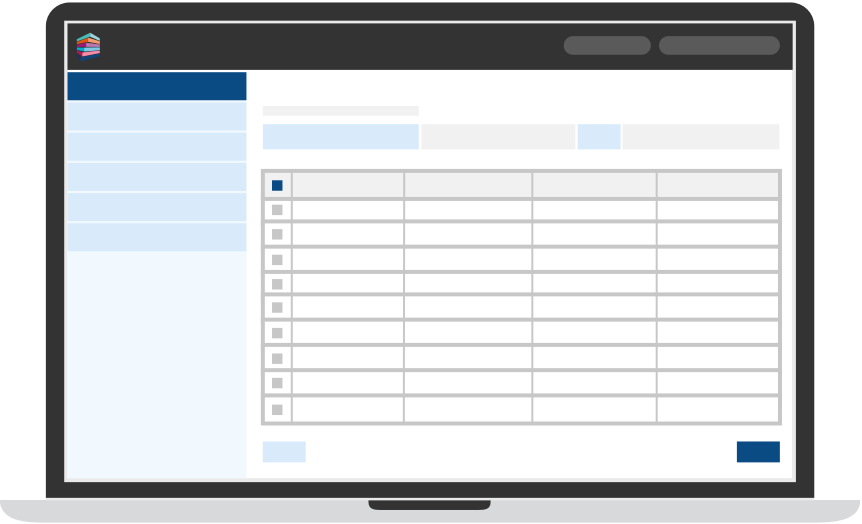
Bulk creation and linking
of Work Items to Jobs
Practice Manager Plus users can now benefit from the automatic creation of accounting periods in TaxCalc Accounts Production and Corporation Tax periods in TaxCalc Tax Return Production when creating Jobs in bulk. This is in addition to the existing ability to create and link Self Assessment Tax Returns in bulk.
Create new custom
user roles
It’s now possible to create as many custom user roles as your practice requires, such as Client Manager, VAT Manager or Payroll Manager. Team members can be allocated multiple roles and clients can be assigned multiple team members to support their needs. Reports and dashboard widgets can all be filtered, based on these new user roles, to give greater visibility over your team and your clients.
Assign Jobs and Tasks
to a custom user role
Practice Manager customers will already be familiar with the ability to assign Jobs and Tasks either to an individual user, portfolio manager or to a team. With the ability to assign Jobs and Tasks to a custom user role, you can define the responsibilities for all the different stages of a job, without having to identify any named member of your team from the outset. If a client, or clients, are assigned a new VAT Manager or Payroll Manager, for example, then all future Jobs and Tasks will automatically be assigned to the new team member responsible for those clients.
Bulk deletion of Jobs
and Tasks
We recognise that firms change their internal processes over time; or even experiment with our bulk creation tools to see how they work. Our new bulk deletion facility provides customers with greater flexibility to remove Jobs and Tasks en masse when no longer required.
Bulk update custom fields
on the client record
To assist with the continued management of clients, Practice Manager now includes an option to bulk update the client record for Office, User role and any dropdown or tick box type custom field. This enhancement will remove any barrier to implementing our powerful custom fields across your entire client base.
Additional support for multi-office environments
In order to better manage your data, it’s now possible to bulk assign clients to the appropriate office to which they belong. It’s also possible to restrict user access only to clients of a particular office in bulk, rather than one by one, and filter reports and dashboard widgets by office.
Communications Centre
Support for
document type .doc
Our bulk Client Questionnaire facility within TaxCalc Tax Return Production outputs as a .doc file which previously was not one of the supported file types for attachment to email messages within TaxCalc Communications Centre. We are pleased to announce that it is now, meaning an improved workflow for sending out Client Questionnaires.
New custom user token for
mail merge and send message
We have created an additional token for our new custom user roles, so that members of your client team can be dynamically populated in template letters and emails.
VAT Filer
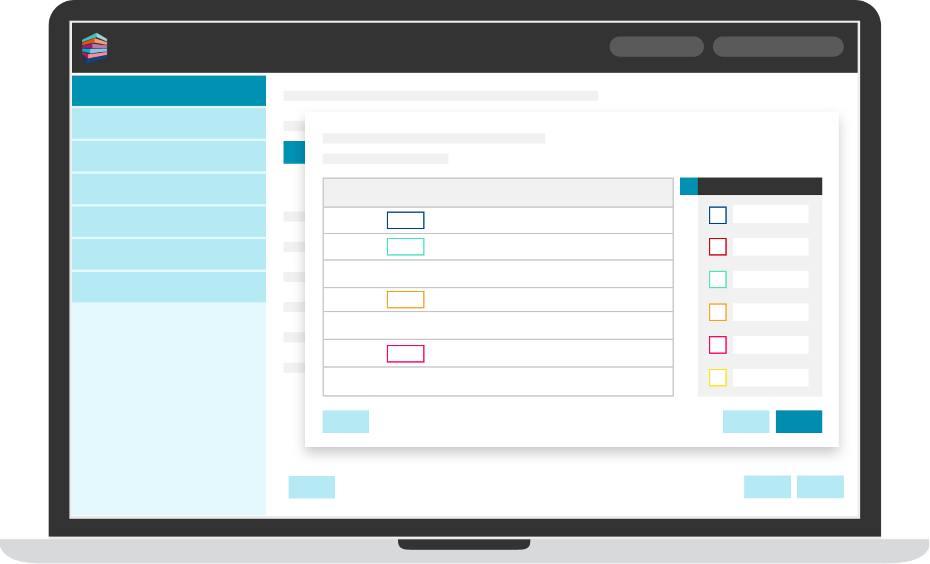
New VAT Account API to fetch information
on penalties and surcharges
Our new VAT Account allows you to see outstanding liabilities, penalties, notices, charges and surcharges for all clients for whom you are the authorised agent for VAT, irrespective of whether you filed the VAT returns using TaxCalc VAT Filer, including how and when the penalties or surcharges were issued.
For the full story
For a full list of updates, please see the release notes in our Knowledgebase.
Recent updates
We regularly release new features and enhancements to TaxCalc, take a look at our previous release.
See our previous release